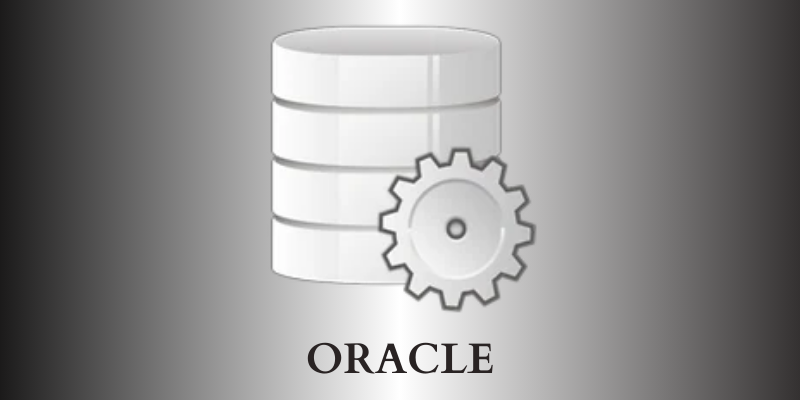
Integrating an Oracle database with C++ applications can bring powerful, data-driven capabilities to your software. Oracle databases are known for their scalability and advanced data management features, making them a robust choice for applications needing strong database support. Using C++, a highly efficient programming language, you can connect directly with Oracle databases to perform various operations like querying, updating, and managing data. Here’s a guide on how to accomplish this integration without delving into the code, as well as some tips for handling common challenges.
For anyone interested in building such integrations, investing in structured learning opportunities like Oracle Training in Chennai can be beneficial for in-depth, hands-on knowledge.
Why Integrate Oracle Database with C++?
Oracle databases are widely used in the enterprise due to their speed, security, and ability to handle vast amounts of data. Integrating Oracle with C++ applications allows for efficient data management, especially in industries where data accuracy, speed, and security are crucial, such as finance, healthcare, and e-commerce.
On the other hand, C++ is a powerful language for handling performance-sensitive tasks. This integration is especially useful when developing applications where data processing needs to be fast, or the application needs to handle complex operations.
Step 1: Set Up the Necessary Tools
To begin integrating Oracle with a C++ application, you’ll need:
- Oracle Database: This should be properly installed and configured, which may require administrative permissions. You can choose the latest Oracle version compatible with your system requirements and development needs. Courses like Oracle Online Training can help aspiring developers build the skills needed for this integration.
- Oracle Instant Client: This lightweight client offers the essential tools to connect to Oracle databases and execute commands from C++.
- C++ Compiler: A compiler like GCC (GNU Compiler Collection) or Microsoft Visual Studio is necessary to build and run your application.
- OCI (Oracle Call Interface) Libraries: These libraries provide the API to establish a connection between your C++ application and Oracle. OCI is the primary tool used by C++ applications to access Oracle databases.
Step 2: Understand Oracle Call Interface (OCI) and Its Role
Oracle Call Interface (OCI) is Oracle’s main API used to enable C++ applications to interact with Oracle databases. It contains functions and procedures that let you connect to Oracle, execute SQL queries, and retrieve results. OCI is essential because it manages the actual connection and communication between your application and the database.
Using OCI provides several benefits:
- Enhanced Control: OCI gives developers low-level access to database functionality, allowing for customized database interactions.
- High Performance: OCI is optimized for efficient data processing, making it suitable for applications with large datasets or intensive processing.
- Error Handling: OCI also includes advanced error-handling functions that are crucial for enterprise-level applications.
Mastering OCI can be challenging, but specialized training, such as C C++ Training in Chennai, provides the foundational knowledge to work with it effectively.
Step 3: Set Up a Database Connection
A database connection is the pathway between your application and the Oracle database. Setting up this connection involves several steps:
- Establish the Environment: In Oracle, the environment handles the resources needed for interacting with the database, such as memory management and access permissions.
- Specify User Credentials: User credentials, like username and password, are necessary to authenticate and establish a secure connection to the Oracle database.
- Allocate Session Handles: In OCI, a session handle is an object that manages each user session’s state. It contains all the details needed to interact with the database securely and manage data retrieval.
Understanding these steps in detail is part of the curriculum of C++ Online Course and can provide a solid foundation for setting up secure connections in enterprise applications.
Step 4: Execute SQL Commands in C++
SQL commands in this integration can involve tasks such as:
- Data Retrieval (Select Queries): Retrieving data from Oracle tables based on specific conditions.
- Data Insertion and Updates: Adding or modifying data in Oracle tables to keep the information updated.
- Transaction Management: Managing transactions to ensure data integrity.
These operations allow you to make your C++ applications dynamic by connecting real-time or stored data. Efficiently performing SQL commands within C++ requires understanding query optimization and structuring SQL statements to avoid slowdowns. This topic is commonly covered in C Programming Classes in Coimbatore and helps developers learn the nuances of interacting with databases.
Step 5: Fetching and Processing Data from Oracle
Data fetching involves bringing data from the Oracle database into your C++ application. In OCI, this step involves setting up specific data structures to hold the data and fetching rows from the database as needed. Proper data handling techniques ensure that the application can manage memory efficiently and perform data manipulation without performance issues.
Fetching data correctly also involves:
- Data Binding: Specifying which variables in your C++ application will store the fetched data.
- Data Type Mapping: Ensuring the data types in Oracle match those in C++ to prevent data corruption or type mismatch errors.
Working with data efficiently is a key topic in both
These components are essential to set up a proper development environment that can handle the integration. Each setup step requires configuring the components to work smoothly together, a process covered in more detail in programs like Oracle Course in Coimbatore, where data binding techniques and data type management are often highlighted.
Step 6: Error Handling and Connection Termination
Error handling is crucial for applications connecting to a database, as errors could lead to data inconsistencies or system crashes. Proper error handling involves:
- Capturing and Logging Errors: Using OCI’s built-in error-capturing functions to identify issues and log them for later debugging.
- Handling Disconnections: Managing scenarios where the database might disconnect unexpectedly, ensuring the application handles these gracefully.
- Closing Connections Properly: After executing all required tasks, it’s vital to release the connection to prevent and maintain system efficiency.
Beyond Basics: Object-Oriented Approach with OCCI
Another library, Oracle C++ Call Interface (OCCI), provides an object-oriented way to connect C++ applications to Oracle databases. OCCI is an abstraction layer over OCI, making it more intuitive for developers comfortable with C++’s object-oriented style. It simplifies the code wrapping OCI functions into C++ classes and objects. Making it easier to manage connections and execute SQL commands. Learning OCCI, Video Editing Course in Chennai can provide relevant knowledge and practical examples, to start with this user-friendly interface.
Integrating Oracle Database with C++ applications can open up numerous opportunities for creating scalable, data-driven applications. Mastering this integration will enable you to develop applications that handle data-intensive operations efficiently. If you’re new to database and application integration.